- text size - text size can be formatted by using the format cells toolbar located above the workspace.
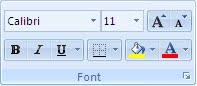
- or can also be formatted by pressing (ctrl + shift + F) to bring up the format cells dialogbox.

- For numbers that are already entered on a worksheet, you can increase or decrease the number of places that are displayed after the decimal point by using the Increase Decimal and Decrease Decimal buttons.





No comments:
Post a Comment