A chart can be saved in a different file format to be included in other programs by using the copy and paste function. Right click on the chart > copy > paste in another program. You can also use the copy and paste shortcuts when the chart is highlighted use ctrl+c (copy) then ctrl+v (paste) in the other program.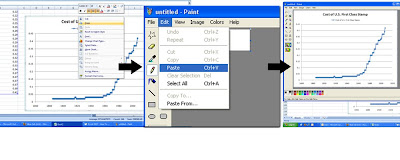
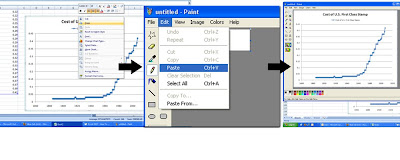




No comments:
Post a Comment