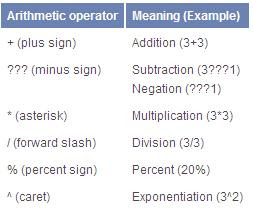
1. Decide what your formula needs to calculate. Do you need to add up a column or row of figures? Do you need to divide one cell's value by another cell's value?
2. Start with an “=” (equal sign). Every formula will start with an equal sign. If you don't begin with this symbol, your formula will not work.
3. Put the first cell's name next. Each cell has a name assigned to it. “A1” is the first cell in the worksheet. Find the cell name by looking at the row and column that it is in.
4. Use the correct function key: “*” for multiplication, “/” for division, “+” is for addition and “-“ for subtraction.
5. Insert the last cell name. This is just like a math problem. Use the same rules as a simple math problem and your formula will work for you.
6. Hit “Enter.” Does your formula work? Double-check to make sure the components of the formula are correct.




No comments:
Post a Comment